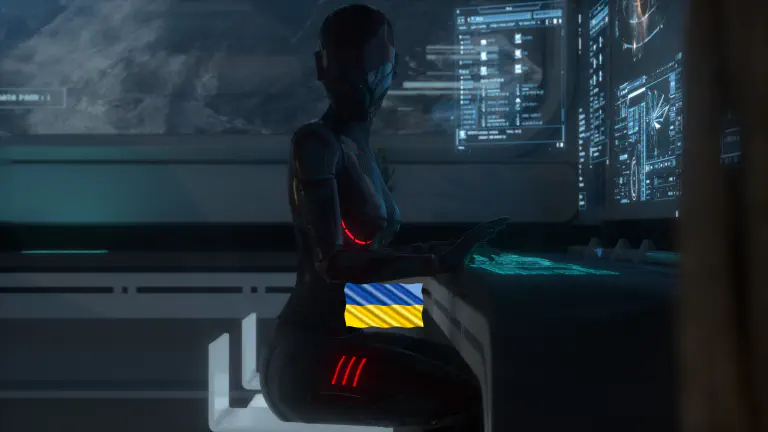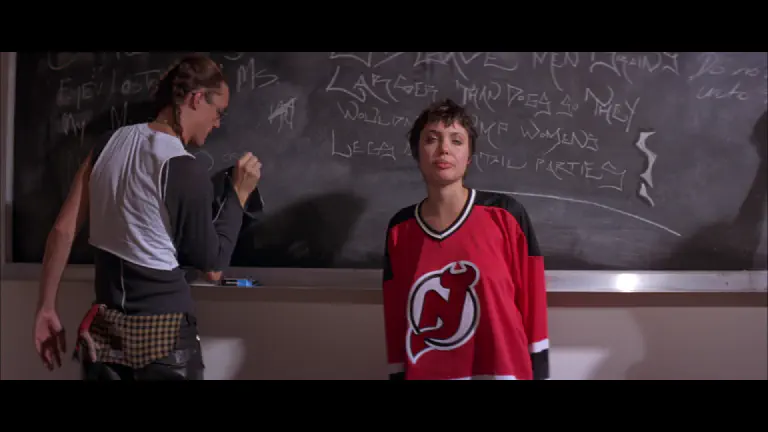EWW
EWW is useful when you want to navigate through browser text with your keyboard and copy browser text.
You also quickly run browser text through an emacs based translation program.
EWW Browser With Images
(with-eval-after-load 'eww
(setq-local endless/display-images t)
(defun endless/toggle-image-display ()
"Toggle images display on current buffer."
(interactive)
(setq endless/display-images
(null endless/display-images))
(endless/backup-display-property endless/display-images))
(defun endless/backup-display-property (invert &optional object)
"Move the 'display property at POS to 'display-backup.
Only applies if display property is an image.
If INVERT is non-nil, move from 'display-backup to 'display
instead.
Optional OBJECT specifies the string or buffer. Nil means current
buffer."
(let* ((inhibit-read-only t)
(from (if invert 'display-backup 'display))
(to (if invert 'display 'display-backup))
(pos (point-min))
left prop)
(while (and pos (/= pos (point-max)))
(if (get-text-property pos from object)
(setq left pos)
(setq left (next-single-property-change pos from object)))
(if (or (null left) (= left (point-max)))
(setq pos nil)
(setq prop (get-text-property left from object))
(setq pos (or (next-single-property-change left from object)
(point-max)))
(when (eq (car prop) 'image)
(add-text-properties left pos (list from nil to prop) object))))))
(defun my/eww-toggle-images ()
"Toggle whether images are loaded and reload the current page fro cache."
(interactive)
(setq-local shr-inhibit-images (not shr-inhibit-images))
(eww-reload t)
(message "Images are now %s"
(if shr-inhibit-images "off" "on")))
(define-key eww-mode-map (kbd "I") #'my/eww-toggle-images)
(define-key eww-link-keymap (kbd "I") #'my/eww-toggle-images)
;; minimal rendering by default
(setq-default shr-inhibit-images t) ; toggle with `I`
(setq-default shr-use-fonts nil) ; toggle with `F`
);end with eveal after load eww
Since EWW is included in emacs, you don't need any use-package declarations.
You may want to put two or three of those EWW functions in a hydra.
EWW Browser Hydra
(setq eww-title (with-faicon "globe" "Eww Browser Command"))
;generate hydra
(pretty-hydra-define eww-browser (:title eww-title :quit-key "q" :color pink )
("A"
(
("G" eww "Eww Open Browser")
("g" eww-reload "Eww Reload")
("6" eww-open-in-new-buffer "Open in new buffer")
("l" eww-back-url "Back Url")
("r" eww-forward-url "Forward Url")
("N" eww-next-url "Next Url")
("P" eww-previous-url "Previous Url")
("u" eww-up-url "Up Url")
("&" eww-browse-with-external-browser "Open in External Browser")
("d" eww-download "Download")
("w" eww-copy-page-url "Copy Url Page")
);end theme
"B"
(
("T" endless/toggle-image-display "Toggle Image Display")
(">" shr-next-link "Shr Next Link")
("<" shr-previous-link "Shr Previous Link")
("n" scroll-down-command "Scroll Down")
("C" url-cookie-list "Url Cookie List")
("v" eww-view-source "View Source")
("R" eww-readable "Make Readable")
("H" eww-list-histories "List History")
("E" eww-set-character-encoding "Character Encoding")
("s" eww-switch-to-buffer "Switch to Buffer")
("S" eww-list-buffers "List Buffers")
);end highlighting
"C"
(
("F" eww-toggle-fonts "Toggle Fonts")
("D" eww-toggle-paragraph-direction "Toggle Paragraph Direction")
("c" eww-toggle-colors "Toggle Colors")
("b" eww-add-bookmark "Add Bookmark")
("B" eww-list-bookmarks "List Bookmarks")
("=" eww-next-bookmark "Next Bookmark")
("-" eww-previous-bookmark "Previous Bookmark")
("h" hydra-helm/body "Return To Helm" :color blue )
("<SPC>" nil "Quit" :color pink)
);end other
);end hydra body
);end pretty-hydra-eww
(bind-key "<C-m> z" 'eww-browser/body)
Sample Images EWW Browser
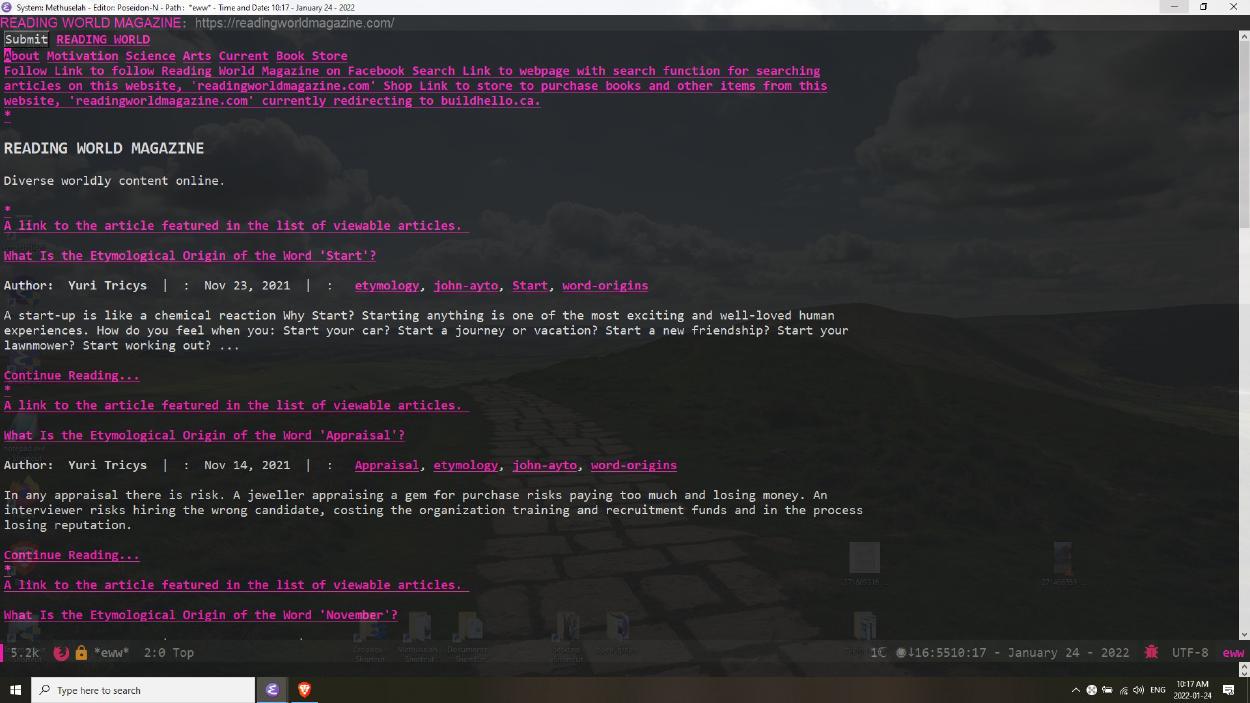
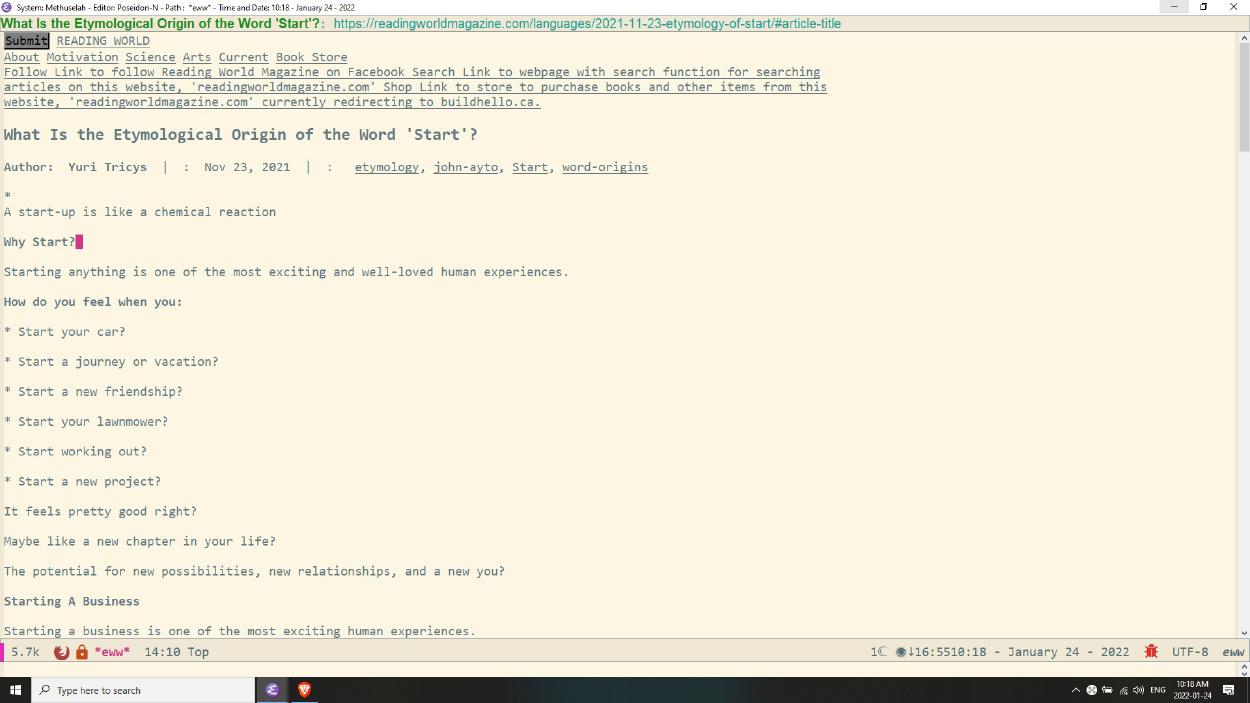
Then you can toggle from EWW and back to Chrome, Brave, Mozilla, Edge, or whatever browsers you launch from within emacs.
(defun set-default-browser-to-eww ()
(interactive)
(progn
;(setq engine/browser-function 'eww-browse-url)
(setq browse-url-browser-function 'eww-browse-url)
);end progn
); end set-default-browser-to-eww