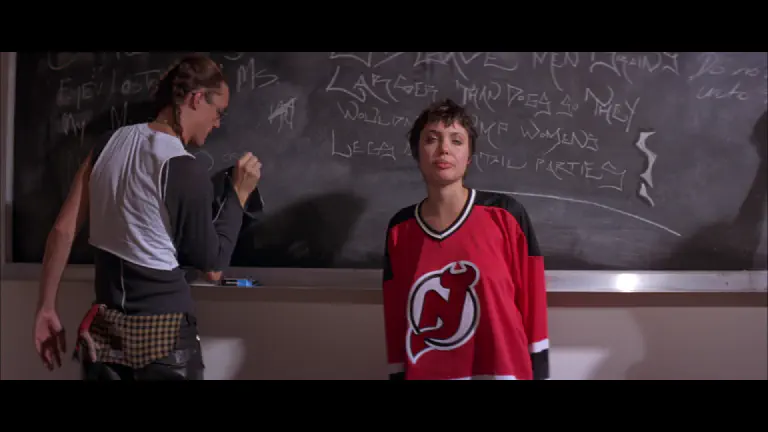Olivetti Mode adds margins you can adjust to center the working area. Select Fringe-mode to show or hide the fringe. There are split window options that come into play when working in Olivetti
(use-package olivetti
:diminish
:commands olivetti-mode
:config
(setq olivetti-body-width 80)
(setq olivetti-minimum-body-width 60)
;(add-hook 'olivetti-mode-on-hook 'visual-line-mode)
;(remove-hook 'olivetti-mode-on-hook 'visual-line-mode)
);end olivetti
Fringes
(defun pos-toggle-fringes()
(interactive)
(progn
(if (equal 'fringe-mode nil)
(fringe-mode 0)
(fringe-mode nil))
(if (equal 'fringe-mode 0)
(fringe-mode nil)
(fringe-mode 0)));end progn
);toggle fringes
Highlight Numbers
(use-package highlight-numbers
:commands highlight-numbers-mode
);end highight numbers
Column Word Wrap Defaults
; toggle 140 to 180 (or fill-column toggle)
(setq fill-column 140)
;columsn
(setq left-margin-width 0 right-margin-width 0)
;(fringe-mode 0)
(setq truncate-partial-width-windows nil)
;(global-visual-line-mode t)
(diminish 'visual-line-mode)
(setq ring-bell-function 'ignore)
;Wrap words at column edge
(require 'adaptive-wrap)
Visual Fill Column
(use-package visual-fill-column
:commands visual-fill-column-mode
:config
(setq visual-fill-column-center-text t)
(visual-fill-column-mode 1)
(setq visual-fill-column-width 100
;(advice-add 'text-scale-increase :after
; #'visual-fill-column-adjust)
;(advice-add 'text-scale-decrease :after
; #'visual-fill-column-adjust)
);end use package fill column
);end visual-fill-column
(use-package fill-column-indicator
:commands fill-column-indicator-mode
:config
;to change the color
(setq fci-rule-color "#111122")
;( set fci-rule-use-dashes nil)
(setq fci-rule-width 1)
(setq fci-rule-color "darkblue")
:diminish
);end fill column indicator
Stripes
;stripes
(use-package stripes
:commands stripes-mode
;:config
;(set-face-attribute 'stripes-face nil :background "#008080" :foreground "#0b0b0b")
);end stripes