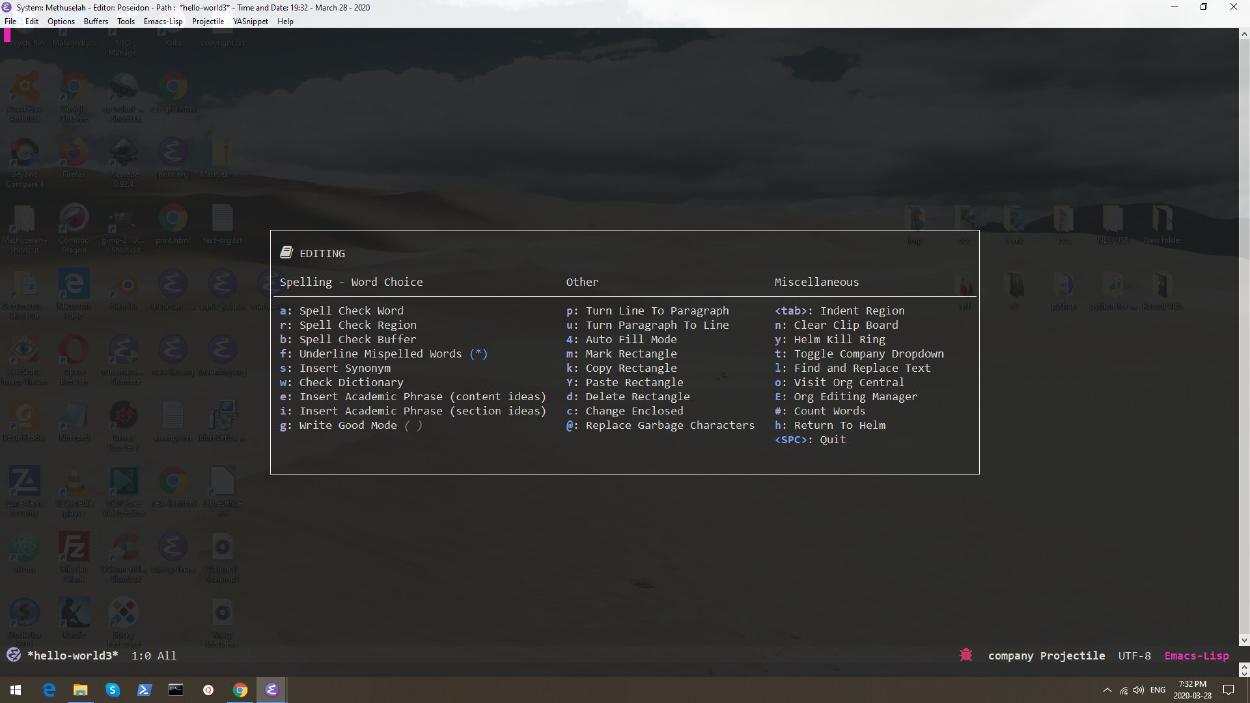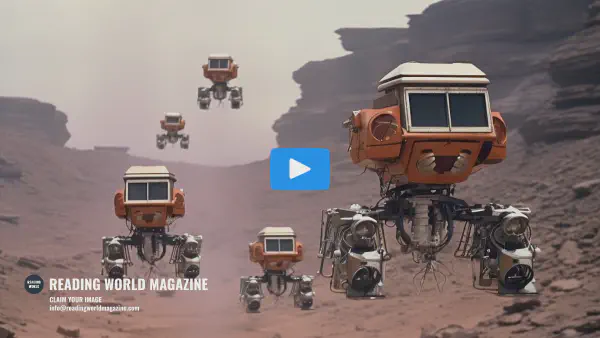Elnode
You can start a web server with Elnode
(use-package elnode
:commands elnode elnode-start elnode-make-webserver
:config
(require 'elnode)
(setq elnode-webserver-docroot "path/to/public_html/")
);specify any port, try 8028, on localhost:
Notes:
1. M-x elnode-make-webserver
2. Navigate to host and port from browser to serve files
3. M-x list-elnode-servers, kill server by hitting k on it
4. Use also M-x elnode-start and
Web-Dev Hydra Screenshot
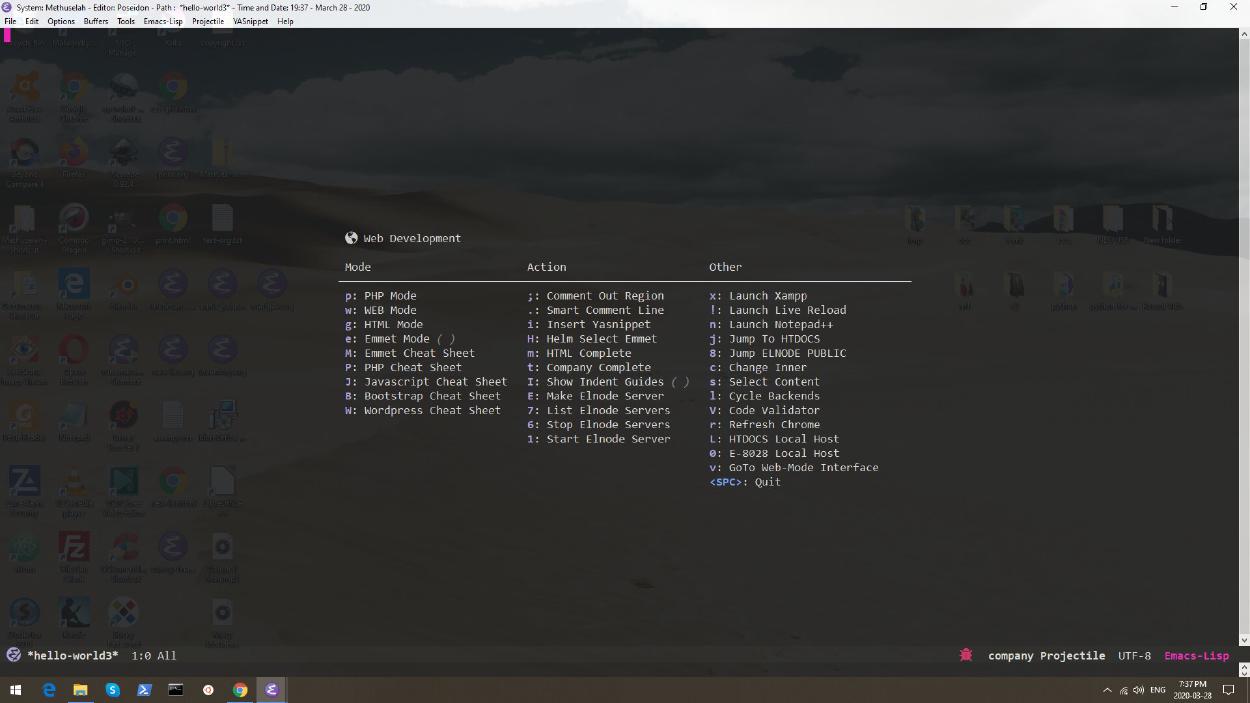
Eldoc
You can show functions in the minibuffer with Eldoc.
; Using Eldo To Inform Function Arguments
(use-package eldoc
:defer t
:diminish eldoc-mode)
Editor Hydra
Now you can integrate also AI in your editor hydra [not shown]. Test the functionality below.
;writegood-mode
(use-package writegood-mode
:commands writegood-mode
:config
(add-to-list 'load-path "path/to/writegood-mode")
(require 'writegood-mode)
;set usability test
(global-set-key "\C-c\C-gg" 'writegood-grade-level)
(global-set-key "\C-c\C-ge" 'writegood-reading-ease)
;edit faces
;Weasel words (writegood-weasels-face)
;Passive voice (writegood-passive-voice-face)
;Duplicate words (writegood-duplicates-face)
:bind
("\C-cg" . writegood-mode)
;(global-set-key "\C-cg" 'writegood-mode)
);end package writegood-mode
;artbollocks-mode
(add-to-list 'load-path "~/emax/elpa/artbollocks-mode/artbollocks-mode.el")
;(require 'artbollocks-mode)
;art-bollocks mode
;font-lock-fontify-buffer
;(define-key artbollocks-mode-keymap (kbd "C-c [") 'artbollocks-word-count)
;(define-key artbollocks-mode-keymap (kbd "C-c ]") 'artbollocks-sentence-count)
;(define-key artbollocks-mode-keymap (kbd "C-c \\") 'artbollocks-readability-index)
;(define-key artbollocks-mode-keymap (kbd "C-c /") 'artbollocks-reading-ease)
;(define-key artbollocks-mode-keymap (kbd "C-c =") 'artbollocks-grade-level)
;flyspell
;underline mispelled word. On point helm-flyspell-correct
(use-package flyspell
:diminish
:commands (flyspell-prog-mode flyspell-mode helm-flyspell-correct)
:config
(setq-default ispell-program-name ispell-program-name-p)
(setq ispell-local-dictionary "english")
(setq ispell-dictionary "en_CA")
(setq ispell-alternate-dictionary comp-ispell-dic-p)
;(setq ispell-local-dictionary "en_CA")
(setq ispell-really-hunspell t)
(setenv "DICTIONARY" "en_CA")
;(setq ispell-dictionary "english")
;:custom-face
;(flyspell-incorrect ((t (:underline (:color "#f1fa8c" :style wave)))))
;(flyspell-duplicate ((t (:underline (:color "#50fa7b" :style wave)))))
:hook
((org-mode yaml-mode markdown-mode git-commit-mode text-mode elisp-mode) .
flyspell-mode )
(prog-mode . flyspell-prog-mode)
);end flyspell use-package
;interface for flyspell (you can also use flyspell-popup and flyspell-correct)
(use-package helm-flyspell
:commands (helm-flyspell-correct)
:bind
("C-c f" . helm-flyspell-correct)
);end helm-flyspell
;flyspell-popup
(use-package flyspell-popup
:commands (flyspell-mode flyspell-popup-correct)
;:config
;(setq flyspell-popup-delay 0)
:bind
("C-c g" . flyspell-popup-correct)
);flyspell pop-up
;synorous thesaurus with wordnet backend
; http://wordnetcode.princeton.edu/2.1/WordNet-2.1.exe
(use-package synosaurus
:commands (synosaurus-lookup synosaurus-choose-and-replace synosaurus-choose-and-insert)
:config
;(defvar synosaurus-wordnet--command "wn")
(setq synosaurus-choose-method 'popup)
(add-to-list 'load-path wordnet-p)
(setq synosaurus-wordnet--command wordnet-command-p)
);end synosaurus
;use wordnut as a dictionary also
(use-package wordnut
:commands (wordnut-lookup-current-word wordnut-search )
:init
(require 'adaptive-wrap)
(if (eq 'windows-nt system-type)
(progn
(add-to-list 'load-path wordnet-dictionary-p)
(setq wordnut-cmd wordnet-command-p)
(require 'wordnut)))
);end wordnut
;academic phrases
(use-package academic-phrases
:commands (academic-phrases academic-phrases-by-section)
);end academic phrases
Editor Hydra Screenshot