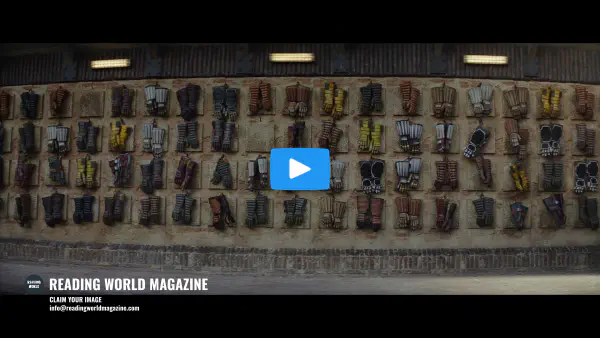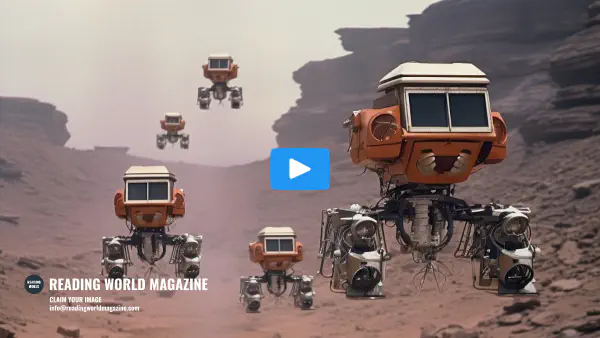Pop-Up
You can use pop-up when company-yasnippet offers multiple selections.
(use-package popup
:config
(set-face-attribute 'popup-scroll-bar-foreground-face nil :background "#464f60" :inherit nil)
(set-face-attribute 'popup-scroll-bar-background-face nil :background "#263146" :inherit nil )
(set-face-attribute 'popup-menu-selection-face nil :inherit nil :background "#464f60" :foreground "#ffffff" )
(set-face-attribute 'popup-face nil :inherit nil :background "#263146" :foreground "#ffffff" )
; add some shotcuts in popup menu mode
(define-key popup-menu-keymap (kbd "C-i") 'popup-select)
(define-key popup-menu-keymap (kbd "C-n") 'popup-next)
(define-key popup-menu-keymap (kbd "C-p") 'popup-previous)
);end popup
Tool-Tip
(set-face-attribute 'tooltip nil :inherit nil :background "gray96")
(tooltip-mode 1)
Pos-Tip
(use-package pos-tip
:config
(setq pos-tip-background-color "#2471A3");company overrides
(setq pos-tip-foreground-color "#FFC300")
;(pos-tip-w32-max-width-height)
;(pos-tip-w32-max-width-height t)
)
Which-Key
You can use whichkey instead of hydras, it opens a frame with next letter options and explanations.
;Which Key
(use-package which-key
:after popup pos-tip
:diminish
:init
(require 'which-key)
(which-key-mode 1)
:config
;(which-key-setup-side-window-right)
;(which-key-setup-minibuffer)
;(setq which-key-use-C-h-commands t)
(setq which-key-popup-type 'frame)
; max width of which-key frame: number of columns (an integer)
;(setq which-key-frame-max-width 140)
; max height of which-key frame: number of lines (an integer)
;(setq which-key-frame-max-height 120)
;this is supposed to improve speed with custom fonts
(setq which-key-allow-imprecise-window-fit t)
(setq which-key-sort-order 'which-key-local-then-key-order)
;just so you can read your hyrda function titles in C-m m
(setq-default which-key-show-docstrings nil)
(setq-default which-key-max-description-length 11)
);end which-key
;Which Key Posframe
(use-package which-key-posframe
:load-path which-key-posframe-p
:after posframe
:config
(require 'which-key-posframe)
(which-key-posframe-mode)
;(setq which-key-posframe-poshandlee 'posframe-poshandler-frame-center)
(setq which-key-posframe-poshandler 'posframe-poshandler-frame-top-center)
(set-face-attribute 'which-key-posframe nil :inherit nil :background "#061229")
(set-face-attribute 'which-key-command-description-face nil :inherit nil :foreground "ghost white")
(set-face-attribute 'which-key-posframe-border nil :inherit nil :background "ghost white")
);end which-key-posframe