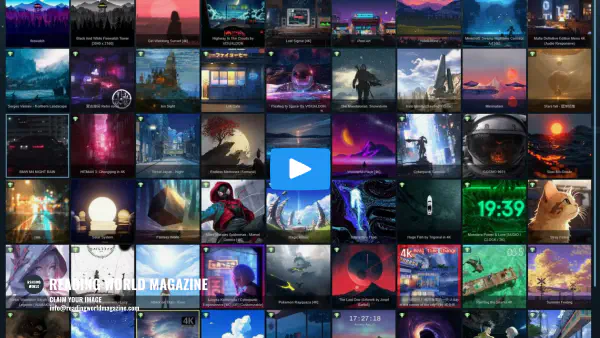Clear The Kill Ring
Empties Emacs clipboard.
;clear kill-ring
(defun clear-kill-ring ()
"Clear the kill ring variable"
(interactive)
(setq kill-ring nil
kill-ring-yank-pointer nil))
Icons in Dired
You can get icons to install on your system here: All The Icons.
(defun toggle-all-the-icons-dired-mode ()
(interactive)
(if (featurep 'all-the-icons-dired)
(if all-the-icons-dired-mode
(progn
(setq all-the-icons-dired-mode nil)
(remove-hook 'dired-mode-hook 'all-the-icons-dired-mode ));end on case
(progn
(all-the-icons-dired-mode)
(add-hook 'dired-mode-hook 'all-the-icons-dired-mode ));end off case
);end conditional
);end package conditional
);end toggle-all-the-icons
Get And Create a Buffer
shell-get-buffer-create is used in shell-same-window.
(defun shell-get-buffer-create (&optional buffer)
"Run an inferior shell, with I/O through BUFFER (which defaults to `*shell*'). Interactively, a prefix arg means to prompt for BUFFER.
If `default-directory' is a remote file name, it is also prompted to change if called with a prefix arg.
If BUFFER exists but shell process is not running, make new shell. If BUFFER exists and shell process is running, just switch to BUFFER.
Program used comes from variable `explicit-shell-file-name', or (if that is nil) from the ESHELL environment variable,
or (if that is nil) from `shell-file-name'. If a file `~/.emacs_SHELLNAME' exists, or `~/.emacs.d/init_SHELLNAME.sh',
it is given as initial input (but this may be lost, due to a timing error, if the shell discards input when it starts up).
The buffer is put in Shell mode, giving commands for sending input and controlling the subjobs of the shell. See `shell-mode'.
See also the variable `shell-prompt-pattern'. To specify a coding system for converting non-ASCII characters
in the input and output to the shell, use \\[universal-coding-system-argument] before \\[shell]. You can also specify this with \\[set-buffer-process-coding-system]
in the shell buffer, after you start the shell. The default comes from `process-coding-system-alist' and
`default-process-coding-system'. The shell file name (sans directories) is used to make a symbol name
such as `explicit-csh-args'. If that symbol is a variable, its value is used as a list of arguments when invoking the shell.
Otherwise, one argument `-i' is passed to the shell. \(Type \\[describe-mode] in the shell buffer for a list of commands.)"
(interactive
(list
(and current-prefix-arg
(prog1
(read-buffer "Shell buffer: "
;; If the current buffer is an inactive
;; shell buffer, use it as the default.
(if (and (eq major-mode 'shell-mode)
(null (get-buffer-process (current-buffer))))
(buffer-name)
(generate-new-buffer-name "*shell*")))
(if (file-remote-p default-directory)
;; It must be possible to declare a local default-directory.
;; FIXME: This can't be right: it changes the default-directory
;; of the current-buffer rather than of the *shell* buffer.
(setq default-directory
(expand-file-name
(read-directory-name
"Default directory: " default-directory default-directory
t nil))))))))
(setq buffer (if (or buffer (not (derived-mode-p 'shell-mode))
(comint-check-proc (current-buffer)))
(get-buffer-create (or buffer "*shell*"))
;; If the current buffer is a dead shell buffer, use it.
(current-buffer)))
;; On remote hosts, the local `shell-file-name' might be useless.
(if (and (called-interactively-p 'any)
(file-remote-p default-directory)
(null explicit-shell-file-name)
(null (getenv "ESHELL")))
(with-current-buffer buffer
(set (make-local-variable 'explicit-shell-file-name)
(file-remote-p
(expand-file-name
(read-file-name
"Remote shell path: " default-directory shell-file-name
t shell-file-name))
'localname))))
;; The buffer's window must be correctly set when we call comint (so
;; that comint sets the COLUMNS env var properly).
(with-current-buffer buffer
(unless (comint-check-proc buffer)
(let* ((prog (or explicit-shell-file-name
(getenv "ESHELL") shell-file-name))
(name (file-name-nondirectory prog))
(startfile (concat "~/.emacs_" name))
(xargs-name (intern-soft (concat "explicit-" name "-args"))))
(unless (file-exists-p startfile)
(setq startfile (concat user-emacs-directory "init_" name ".sh")))
(apply 'make-comint-in-buffer "shell" buffer prog
(if (file-exists-p startfile) startfile)
(if (and xargs-name (boundp xargs-name))
(symbol-value xargs-name)
'("-i")))
(shell-mode))))
buffer)
Open Shell In Same Window
Opens a shell in the current buffer.
;open shell in same window
(defun shell-same-window ()
(interactive)
(switch-to-buffer (shell-get-buffer-create))
);shell-same-window
Launch MPD Player
You can read it about here.
You can use Mingus or MPDEL
(defun launch-mpd ()
(interactive)
(w32-shell-execute nil mpd-start-p nil)
);end launch mpd
(defun stop-mpd ()
(interactive)
(w32-shell-execute nil mpd-stop-p nil)
);end stop mpd
;mpd toggle
;(defvar mpd-on 0)
(setq mpd-on 0)
(defun toggle-mpd-player ()
"Turns on mpd via win com file and winvbs file in mpd-start path if mpd-on = nil. Turns off mpd by win com in mpd-stop path if mpd-on = 1. If mpd started by another process when mpd-on = nil, this function won't work."
(interactive)
(if (= mpd-on 0)(progn(launch-mpd)(setq mpd-on 1)(mingus-help)(get-buffer "*Mingus Help*"))
(progn (mingus-stop)(stop-mpd)(setq mpd-on 0)(kill-buffer (get-buffer "*Mingus Help*"))
(kill-buffer (get-buffer "*Mingus*"))(kill-buffer (get-buffer "*Mingus Browser*")))));end toggle-mpd
Scripts
You can ask AI to write you vbs scripts to stop and start mpd.exe
Program Launcher
Here's a hydra. You can select programs, write functions to launch them, and open them from a hydra like this one.
(defvar program-launcher-title (with-octicon "device-desktop" "Windows Program Launcher"))
;generate hydra
(pretty-hydra-define Windows-Exe (:title program-launcher-title :quit-key "q" :color blue )
("A"
(
("w" launch-word "Launch Word")
("e" launch-excel "Launch Excel")
("7" launch-7z "Launch 7zip")
("p" launch-powershell "Launch Powershell" )
("c" launch-cmd "Launch Command Prompt")
("U" launch-ubuntu1804 "Launch Ubuntu")
("u" launch-ubuntu1804-win-p "Launch Ubuntu Mount")
);end A
"B"
(
("g" launch-gimp "Launch Gimp" )
("i" launch-inkscape "Launch Inkscape" )
("f" launch-fsviewer "Launch FSViewer" )
( "@" launch-paint "Launch Paint")
("m" launch-mpd "Launch MPD Music Player" )
("o" launch-onedrive "Launch Onedrive" )
("k" launch-keycast "Launch Keycast" )
);end B
"C"
(
("x" launch-xampp "Launch Xampp")
("l" launch-live-reload "Launch Live Reload")
("n" launch-notepad++ "Launch Notepad++")
("d" launch-dropbox "Launch Dropbox")
("a" launch-atom "Launch Atom Editor")
("s" launch-screen-cast "Launch Screen Cast Viewer" )
("+" launch-win-calc "Launch Calculator")
("h" hydra-helm/body "Return To Helm" :color blue )
("<SPC>" nil "Quit" :color blue)
);end C
);end hydra body
);end pretty-hydra-appearance
(bind-key "<C-m> x" 'Windows-Exe/body)