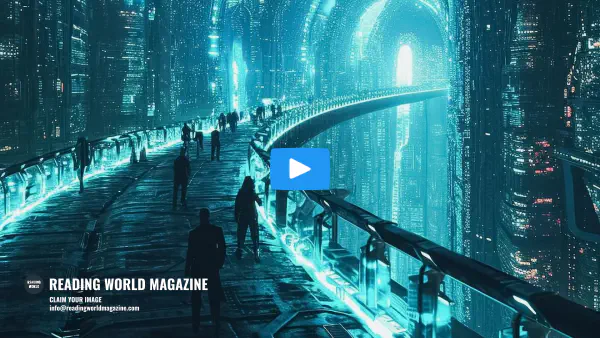Steps to Getting Set-up on a New Computer
- install emacs
- install external executables
- paste .emacs and init.org from active emacs installation to new emacs installation
- Change load paths in init.org
- paste dependency folders to new emacs
- adjust home variable on new system
- adjust emacs to have administrator rights
- restart emacs and deal with each error as emacs runs through init.org
- to troubleshoot basic errors use emacs debugger, messages, and the restart-emacs package.
Paths to Update on Change
You can put paths to executables, libraries, and external urls in a section at the top of your init file.
(defvar path-1 "../dir/app1.exe")
(defvar path-2 "../dir/app2.exe")
(defvar path-3 "../dir/app3.exe")
;custom library paths
(defvar lib-path-1 "../dir/lib1.el")
(defvar lib-path-2 "../dir/lib2.el")
(defvar lib-path-3 "../dir/lib3.el")